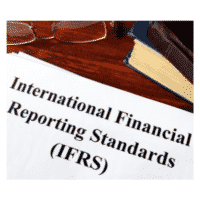Duration: 16 Hours
Timing: Flexible
Course Overview
While QuickBooks is user friendly most people still need QuickBooks training to effectively set up the software, efficiently utilize appropriate features and ensure their data is being input in a correct manner. Nothing is more frustrating to business owners than not trusting the numbers in their accounting software; accurate numbers they need on a daily basis to make wise business decisions.
Quick Books is developed by INTUIT solutions and is largely used by Small and Medium sized entities.
Course Outline
Part1: Getting Started with Quick Books:
- Introduction to Accounting.
- Introduction to Accounting Software.
- Getting Started with Quick Books
- How to create a company
- Creation of Chart of Accounts.
- Edit Chart of Accounts.
- Deleting Chart of Account List.
- Enter Opening Balances in Chart of Account.
- Viewing Reports of Chart of Accounts.
Part2: The Vendor Center:
- Introduction to vendor center
- How to Create of Vendors.
- Purchase Orders.
- Enter Bills.
- Payments to Vendors.
- Purchase Return/ Vendor Credit Memos.
- Refund of Cash from Vendors.
- Vendor Reports
Part3: The Customer Center:
- Introduction to Customer Center
- How to Create Customers.
- What is Estimates?
- Sale Orders.
- Sale Invoices.
- Record Customers payments.
- Recording of Sales Returns.
- Job Order Costing In Quick Books
- Accounts Receivable Reports.
Part4: Inventory in Quick Books:
- What is Inventory?
- How to Enter Inventory Items in Quick Books.
- Inventory in QuickBooks.
- Inventory Adjustments.
- Check the Reports of Inventory.
Part 5: The General Journal:
- What is General Journal
- The use of General Journal
- Journal Entries in QuickBooks.
- New journal entries.
- Edit Journal Entries.
- Delete Journal Entries.
- Recurring Entries
- Report of Journal Entries.
Part 6: Payroll in Quick Books:
- Introduction to Payroll.
- Payroll in QuickBooks.
- Add, Edit, Employee’s Records.
Part 7: Banking in QuickBooks
- Introduction to Banking in Quick Books
- Write Checks
- Make Deposits
- Transfer Funds.
Part 8: Configurations
- Multiple Currencies.
- How to Make Classes.
- Backup company data.
- Restore company data.
- Closing the Accounting Period of Company.
Part 9: Reporting
- The Profit & Loss
- Balance Sheet
- Accounts Receivable Reports
- Accounts Payable Reports
Value of Taking a QuickBooks Course
Mastering QuickBooks, one of the world’s most widely used accounting software solutions, can significantly enhance your career prospects, business efficiency, and financial management skills. Whether you’re an aspiring accountant, business owner, or administrative professional, here’s why a QuickBooks course is a smart investment:
1. Practical Accounting Skills for Real-World Use
QuickBooks simplifies complex accounting tasks such as invoicing, expense tracking, payroll, and financial reporting. By taking a course, you gain hands-on experience using the software—skills that can be immediately applied in both professional and business settings.
2. Boost Your Career Opportunities
Proficiency in QuickBooks is a highly sought-after skill in roles like:
-
Accounts Assistant / Accountant
-
Office Administrator
-
Bookkeeper
-
Small Business Manager
-
Finance Coordinator
Employers across industries value candidates who can efficiently manage finances using cloud-based tools like QuickBooks.
3. Essential for Small Business Owners
If you run your own business, QuickBooks helps you:
-
Track income and expenses
-
Manage payroll and taxes
-
Generate real-time reports
-
Stay compliant with VAT (especially in the UAE context)
A QuickBooks course empowers you to handle your books with confidence—no need for costly outsourcing.
4. Learn Cloud-Based Accounting (QuickBooks Online)
QuickBooks Online allows users to manage accounts anytime, anywhere. A course ensures you’re equipped to use modern, cloud-based features, including mobile access, integrations with banks, and real-time collaboration with accountants.
5. Accurate Financial Reporting & Compliance
Understanding how to use QuickBooks properly ensures that your financial data is accurate, organized, and audit-ready, reducing the risk of errors, penalties, and delays during tax season.
6. Earn a Recognized Certificate
Training with a reputable provider like Optimizer Middle East includes a certificate of completion, validating your skills and enhancing your CV/resume. This gives you a competitive edge in the job market or with clients if you’re a freelancer.
7. Flexible, Beginner-Friendly Learning
This courses are designed to be user-friendly and accessible, even for those without an accounting background. Available in online, in-person, or weekend formats, you can learn at your own pace and convenience.
Conclusion
This course provides you with essential tools to manage financial data efficiently, support career advancement, and drive business success with confidence and clarity.